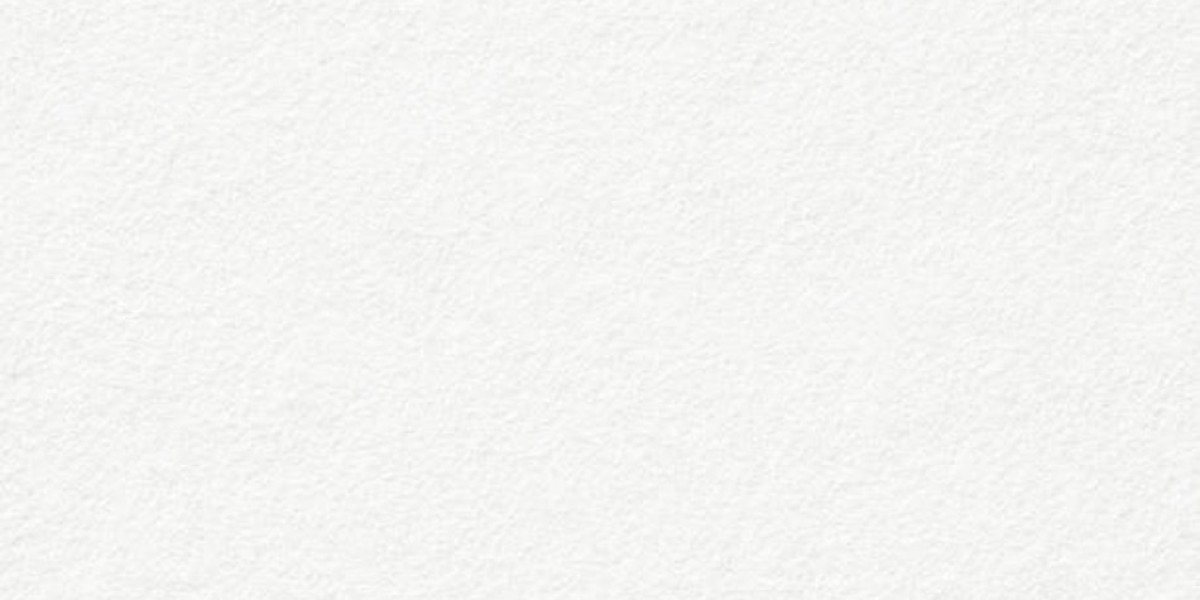As technology continues to advance, mobile apps have become an integral part of our daily lives. In India, the mobile app ecosystem has flourished, offering a wide range of applications tailored to diverse needs—from financial services and e-commerce to health and entertainment. For beginners, navigating this vast array of Indian apps can be overwhelming. This guide will help you get started by covering essential tips and steps to make the most of Indian apps.
1. Understanding the App Landscape
Before diving into specific apps, it's crucial to understand the landscape. Indian apps cater to various sectors, including:
- Financial Services: Apps like Paytm, PhonePe, and Google Pay offer digital payments, banking, and investment services.
- E-commerce: Platforms such as Flipkart, Amazon India, and Myntra provide online shopping for a wide range of products.
- Healthcare: Apps like Practo and 1mg help with medical consultations, prescriptions, and health records.
- Entertainment: Streaming services like Hotstar, Netflix India, and Zee5 offer movies, TV shows, and original content.
Knowing the main categories will help you identify which apps are relevant to your needs.
2. Choosing the Right Apps
With countless apps available, selecting the right ones can be challenging. Start by identifying your primary needs:
- Payments and Banking: For managing transactions and finances, consider apps with high user ratings and security features. Paytm and PhonePe are popular choices.
- Shopping: For e-commerce, look for apps with extensive product ranges and reliable delivery services. Flipkart and Amazon India are top contenders.
- Healthcare: If you need medical services, choose apps with strong reviews and a broad network of healthcare providers. Practo and 1mg are highly recommended.
- Entertainment: For streaming content, select apps that offer the shows and movies you enjoy. Hotstar and Netflix India are excellent choices.
Read reviews and check ratings on app stores to ensure the apps you choose are reputable and reliable.
3. Installing and Setting Up Apps
Once you've selected the apps, the next step is installation and setup. Follow these steps:
- Download: Open the Google Play Store or Apple App Store on your smartphone. Search for the app you want to install and tap the "Install" button.
- Permissions: Upon opening the app for the first time, it will request various permissions (e.g., access to your camera, location, contacts). Review these requests and grant permissions that are necessary for the app’s functionality.
- Registration: Most apps require you to create an account. This usually involves providing your email address or phone number, and creating a password. Some apps also offer options to sign in via social media accounts for quicker setup.
- Personalization: Many apps allow you to customize settings and preferences. Take some time to adjust these according to your needs, such as setting up notifications, language preferences, and payment methods.
4. Navigating App Features
After setting up, familiarize yourself with the app’s features:
- Explore Menus: Most apps have a navigation menu that helps you access different sections. Spend some time exploring these menus to understand what the app offers.
- Use Tutorials: Many apps include onboarding tutorials or help sections. Utilize these resources to learn about key features and how to use them effectively.
- Seek Support: If you encounter difficulties, check the app’s help section or contact customer support. Many apps provide FAQs, chat support, or email support for user assistance.
5. Maintaining App Performance
To ensure your apps run smoothly, follow these maintenance tips:
- Update Regularly: Developers frequently release updates to improve functionality and security. Regularly check for updates in the app store and install them as they become available.
- Manage Storage: Apps can consume significant storage space over time. Periodically clear cache and data, and uninstall apps you no longer use.
- Review Permissions: Periodically review and adjust app permissions to ensure you are comfortable with the level of access granted.
Conclusion
Navigating Indian apps can initially seem daunting, but with a clear understanding of the app landscape, careful selection, and proper setup, you can easily integrate these tools into your daily routine. By choosing the right apps, exploring their features, and maintaining their performance, you can enhance your productivity, streamline tasks, and enjoy a more connected lifestyle. Embrace the digital opportunities offered by Indian apps to make your life more convenient and efficient.