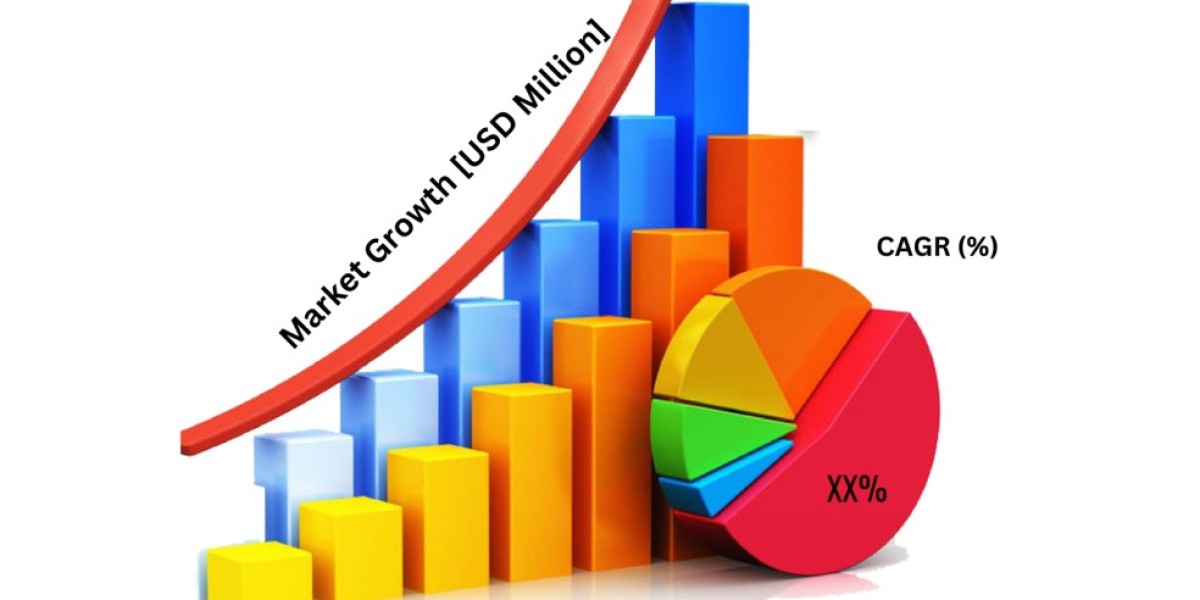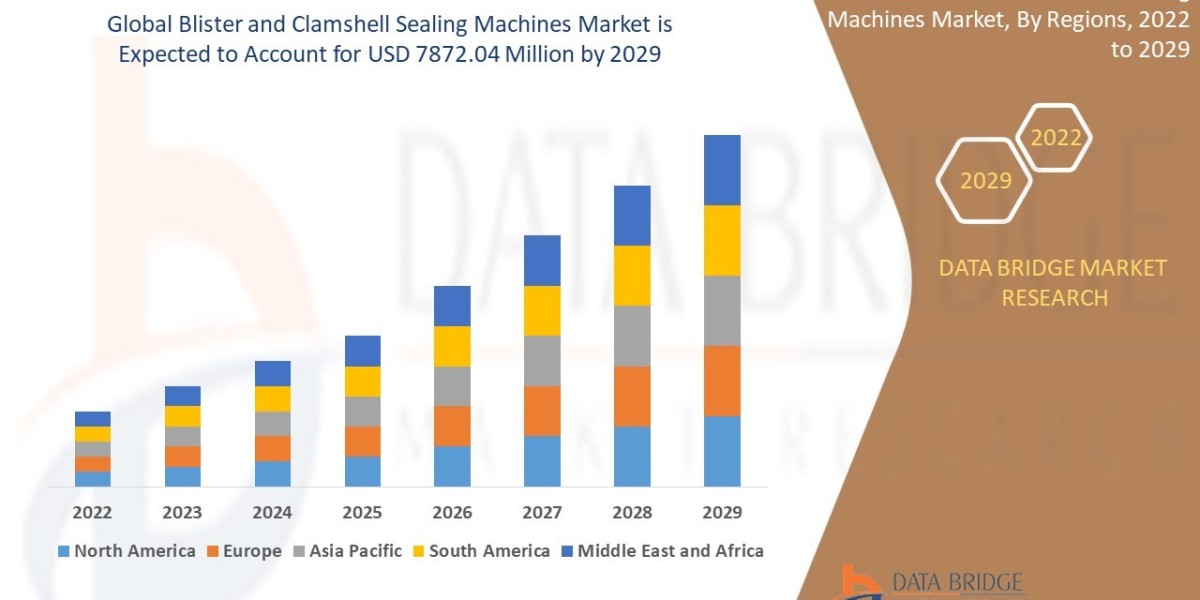Shopify Inbox is a robust communication tool designed to enhance customer interactions and drive sales for e-commerce businesses. By leveraging its features effectively, you can streamline your customer support, personalize interactions, and boost conversions. Here are the top 10 strategies to make the most of Shopify Inbox and maximize its potential for your business.
Centralize Your Communication
Unified Messaging Hub
Shopify Inbox consolidates messages from various channels into a single interface, including email, social media, and live chat. Utilize this unified messaging hub to manage all customer communications efficiently. Centralizing your messages ensures that no inquiry is missed and allows your team to provide consistent and timely responses.
Streamlined Workflow
A centralized communication system streamlines your workflow by reducing the need to switch between different platforms. This efficiency enables your team to handle customer inquiries more effectively, improving response times and overall customer satisfaction.
Utilize Saved Replies
Create Template Responses
Shopify Inbox allows you to create and use saved replies for frequently asked questions and common scenarios. Develop a library of template responses for inquiries related to shipping, returns, product details, and more. This feature helps you respond quickly and consistently, ensuring that your customers receive accurate information.
Customize Templates
Personalize your saved replies to align with your brand's tone and style. Customizing templates can make your communication feel more engaging and authentic, enhancing the customer experience and building stronger relationships with your audience.
Leverage Customer Insights
Analyze Conversation Data
Shopify Inbox provides valuable insights into customer behavior and preferences through message history and conversation data. Analyze this data to understand common customer queries, preferences, and pain points. By leveraging these insights, you can tailor your communication strategies and address recurring issues more effectively.
Personalize Interactions
Use customer insights to personalize your interactions. Address customers by name, reference their previous interactions, and offer relevant product recommendations based on their browsing history. Personalizing your communication can make customers feel valued and increase the likelihood of conversion.
Enable Real-Time Engagement
Respond Promptly
Timely responses are crucial for maintaining customer satisfaction and driving conversions. Shopify Inbox facilitates real-time communication, allowing you to address customer inquiries and concerns promptly. Aim to respond to messages as quickly as possible to create a positive shopping experience and reduce the risk of abandoned carts.
Use Automated Responses
Implement automated responses for common inquiries or during off-hours to ensure that customers receive immediate acknowledgment. Automated responses can inform customers that their message has been received and provide estimated response times, setting clear expectations and improving the overall customer experience.
Integrate with Your Shopify Store
Access Order Details
Shopify Inbox integrates seamlessly with your Shopify store, providing access to customer information, order details, and product data directly within the messaging interface. Utilize this integration to provide accurate and relevant information to customers, enhancing the efficiency of your support and streamlining the purchasing process.
Offer Personalized Recommendations
Use the integration to suggest personalized product recommendations based on customer interactions. For example, if a customer inquires about a specific product, you can recommend related items or complementary products that align with their interests and preferences.
Monitor and Improve Response Times
Track Key Metrics
Shopify Inbox offers analytics and reporting features that allow you to track key metrics such as response times, message volume, and customer satisfaction. Monitor these metrics regularly to identify areas for improvement and optimize your communication processes.
Implement Performance Reviews
Conduct periodic reviews of your response times and overall performance. Use the insights gained from analytics to address any issues, adjust your strategies, and implement best practices for improving efficiency and customer satisfaction.
Encourage User-Generated Content
Host Contests and Challenges
Leverage Shopify Inbox to engage customers by hosting contests or challenges related to your products. Encourage customers to share their experiences, reviews, or creative content using your products. Highlighting user-generated content can enhance brand visibility and foster a sense of community around your brand.
Feature Customer Reviews
Showcase positive customer reviews and testimonials in your Shopify Inbox messages. Featuring customer feedback can build trust with potential buyers and provide social proof of your product's quality and effectiveness.
Implement Proactive Engagement
Reach Out to Potential Customers
Use Shopify Inbox to proactively engage with potential customers who have shown interest in your products. For example, you can reach out to customers who have abandoned their carts or visited specific product pages without making a purchase. Proactive engagement can help re-engage potential buyers and encourage them to complete their transactions.
Follow Up Post-Purchase
Follow up with customers after their purchase to ensure their satisfaction and address any post-purchase concerns. Sending personalized thank-you messages or requesting feedback can enhance the customer experience and foster long-term loyalty.
Enhance Team Collaboration
Share Conversations
Shopify Inbox allows team members to collaborate on customer inquiries by sharing conversations and assigning tasks. Utilize this feature to ensure that all team members are informed and aligned on customer interactions, improving overall efficiency and response quality.
Conduct Training Sessions
Regularly train your team on best practices for using Shopify Inbox effectively. Conduct training sessions to ensure that all team members are familiar with the tool’s features and can leverage them to enhance customer interactions and drive conversions.
Optimize for Mobile
Mobile-Friendly Interface
Ensure that Shopify Inbox is optimized for mobile devices to provide a seamless experience for your team and customers. A mobile-friendly interface allows you to manage communications on the go, respond to inquiries promptly, and maintain high levels of customer satisfaction.
Implement Mobile Notifications
Set up mobile notifications to stay informed of new messages and updates while away from your desk. Mobile notifications can help you respond quickly and efficiently, ensuring that you never miss an important customer inquiry.
Conclusion
Shopify Inbox is a powerful tool that can significantly enhance your customer communication and drive more conversions. By centralizing your communication, utilizing saved replies, leveraging customer insights, and enabling real-time engagement, you can streamline your support processes and provide a more personalized and efficient experience for your customers. Additionally, integrating with your Shopify store, monitoring response times, and encouraging user-generated content can further boost engagement and conversions. Unlock the potential of your Shopify Inbox with our top 10 strategies! Learn how to maximize your results using the innovative no-code mobile app builder. Start optimizing today! Implement these strategies to make the most of Shopify Inbox and watch your business thrive in the competitive e-commerce landscape.